 Step 1: Sign Up @ http://picasaweb.google.com
Step 1: Sign Up @ http://picasaweb.google.comStep 2: Click on the Upload Button
Step 3: Choose 'Create a new Album'
Step 4: Name it And select whether it's Public or Unlisted (private)
Step 5: Click 'Embed SlideShow' in the 'My Photos' tab
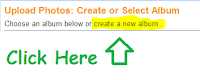 Step 6: Check ' Show Caption ' and 'HTML Links'
Step 6: Check ' Show Caption ' and 'HTML Links'Step 7: Click 'Done'
Step 8: Select your Album that you want to make into a slideshow
Step 9: Copy & Paste the 'Embed' into your post!











Comments (0)
Post a Comment